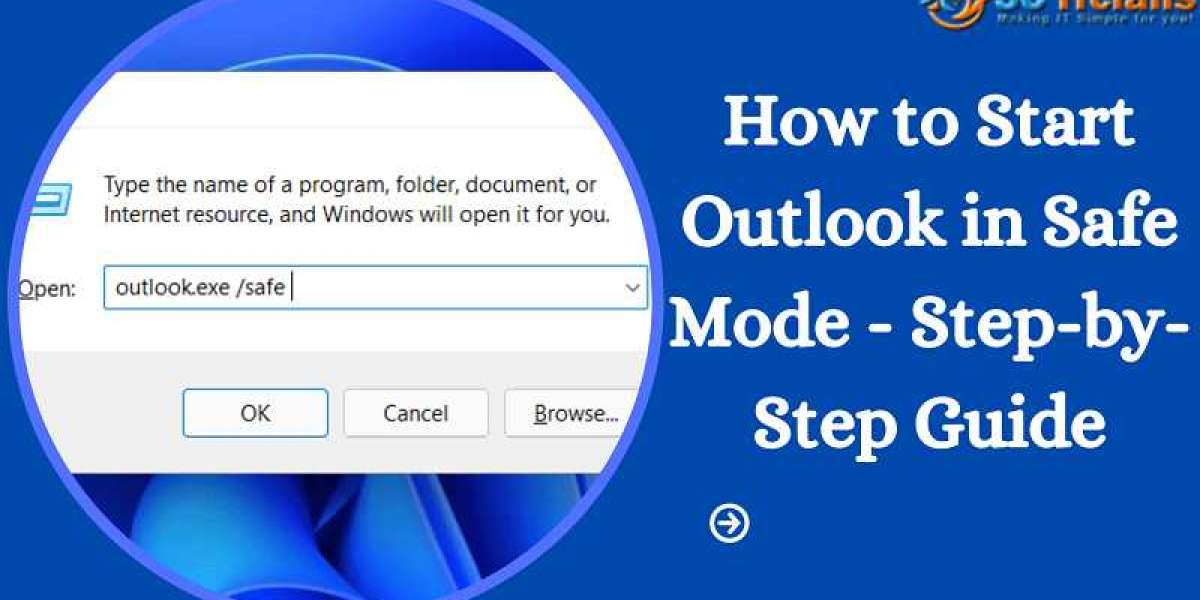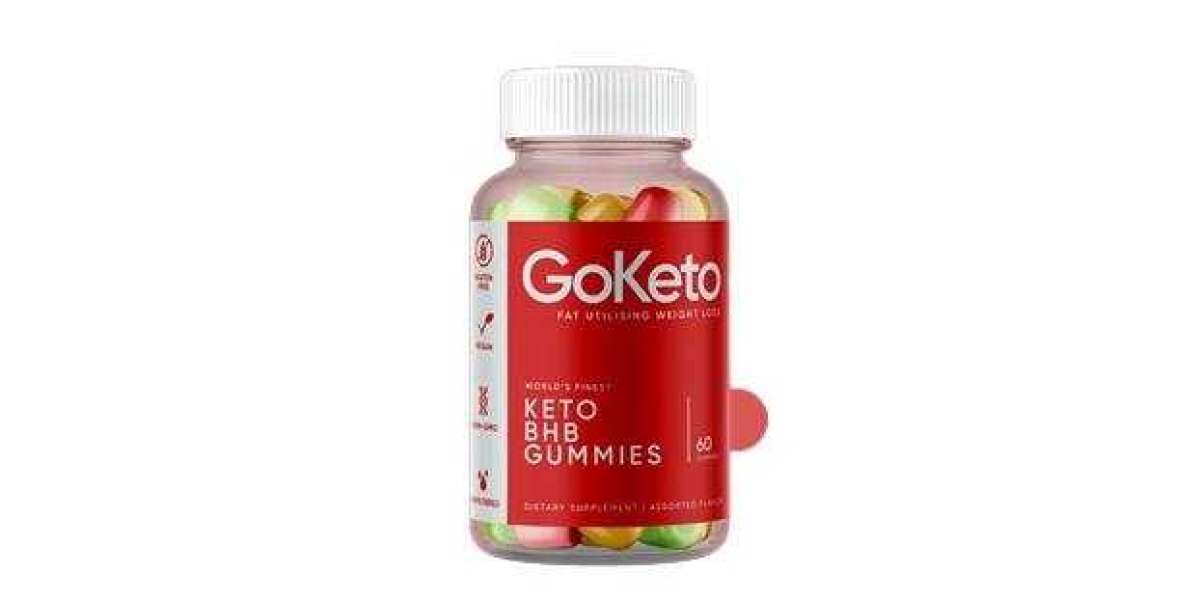To start Outlook in safe mode, following these steps:
- Close Outlook if it is currently open.
- Press and hold the "Ctrl" key on your keyboard, and then click on the Outlook icon to open it.
- You will see a message that says "You are starting Outlook in safe mode." Click "Yes" to confirm.
- Outlook will then open in safe mode, with all add-ins and customizations disabled.
Starting Outlook in safe mode can help diagnose and fix various issues, such as add-in conflicts or startup problems. Once you have identified the issue, you can then disable the specific add-in or customization causing the problem.